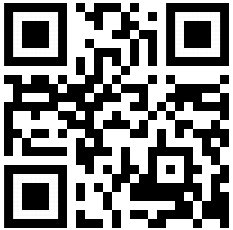DropDown Animated Menü
Scripte > Menü Navigation
Ein schönes animiertes Drop'n'Down Menü auf CSS-Basis
Das ist ein animiertes horizontales Menü mit Hintergrund einer einfarbigen Imagedatei, die im Verzeichnis "img" abgelegt ist. Die Anpassung des Menüs an die Homepage erfolgt dann in der Datei "menu_style.css" im Hauptverzeichnis und/oder den Austausch diser Image-Datei.
Es sind 2 Varianten zur Einbindung erläutert. Sollte dieses Menü auf mehreren Seiten eingesetzt werden, empfiehlt sich die Variante per
<?php include "...."; ?> , um Textänderungen des Menüs nur in einer Datei durchführen zu müssen.
Dann muss die ausführende Datei die Dateiendung .php aufweisen.
ZIP-Datei in ein beliebiges Verzeichnis auf dem PC entpacken und das Verzeichnis "wsX5Obj" auf den Webserver in das Root-Verzeichnis kopieren. HEAD-Code in den HEAD-Bereich <head>.....</head> und HTML-Code in den BODY-Bereich <body>.....</body> der aufrufende Datei einfügen.
Eine demo.html ist beigefügt, die zum Test in das Root-Verzeichnis des Webservers kopiert werden kann.
Aufruf: "http://www.domain.tld/demo.html". Diese kann aber auch durch einen Doppelklick ausgeführt werden.
Code für den <HEAD> Bereich
<link rel="stylesheet" href="wsX5Obj/Obj28_0/menu_style.css" />
Code für den <BODY> Bereich
<?php include "wsX5Obj/Obj28_0/menu_inc.html"; ?>
alternative Einbindung:
<div align="center">
<ul class="Obj28">
<li>
<a href="#">Hauptmenü 1<!--[if gte IE 7]><!--></a><!--<![endif]--><!--[if lte IE 6]><table><tr><td><![endif]-->
<ul class="sub1"><li class="p1"><a href="#">Untermenü 1.1</a></li><li class="p2"><a href="#">Untermenü 1.2</a></li><li class="p3"><a href="#">Untermenü 1.3</a></li><li class="p4"><a href="#">Untermenü 1.4</a></li></ul>
<!--[if lte IE 6]></td></tr></table></a><![endif]--></li><li>
<a href="#">Hauptmenü 2<!--[if gte IE 7]><!--></a><!--<![endif]--><!--[if lte IE 6]><table><tr><td><![endif]--><ul class="sub2"><li class="p1"><a href="#">Untermenü 2.1</a></li><li class="p2"><a href="#">Untermenü 2.2</a></li><li class="p3"><a href="#">Untermenü 2.3</a></li></ul><!--[if lte IE 6]></td></tr></table></a><![endif]-->
</li><li>
<a href="#">Hauptmenü 3<!--[if gte IE 7]><!--></a><!--<![endif]--><!--[if lte IE 6]><table><tr><td><![endif]--><ul class="sub3">
<li class="p1"><a href="#">Untermenü 3.1</a></li><li class="p2"><a href="#">Untermenü 3.2</a></li>
</ul><!--[if lte IE 6]></td></tr></table></a><![endif]-->
</li><li>
<a href="#">Hauptmenü 4<!--[if gte IE 7]><!--></a><!--<![endif]--><!--[if lte IE 6]><table><tr><td><![endif]--><ul class="sub4">
<li class="p1"><a href="#">Untermenü 4.1</a></li><li class="p2"><a href="#">Untermenü 4.2</a></li><li class="p3"><a href="#">Untermenü 4.3</a></li>
</ul><!--[if lte IE 6]></td></tr></table></a><![endif]-->
</li><li><a href="#">Hauptmenü 5<!--[if gte IE 7]><!--></a><!--<![endif]-->
<!--[if lte IE 6]><table><tr><td><![endif]-->
</li>
</ul>
</div>
Code Datei "menu_style.css"
.Obj28, .Obj28 ul { padding: 0; margin: 0; list-style: none; }
.Obj28 { position: relative; }
.Obj28 ul { position: absolute; top: 37px; left: 0; height: 0; overflow: hidden; }
.Obj28 li { float: left; position: relative; background: URL(img/style.png); }
.Obj28 li a {
display: block;line-height: 35px;padding: 0 20px;border: 1px solid #444;font-family: Arial;border-bottom-color: #000;color: #999;text-bold: 1px -1px 1px #000;text-decoration: none;font-size: 12px;font-weight: bold;-webkit-transition: 0.6s;-moz-transition: 0.6s;-o-transition: 0.6s;transition: 0.6s;}
.Obj28 li:hover > a { background: #666; border-color: #888 #777 #444 #555; color: #fff; }
.Obj28 li:hover ul.sub1 { width: 180px; height: 185px; }
.Obj28 li:hover ul.sub2 { width: 150px; height: 111px; }
.Obj28 li:hover ul.sub3 { width: 130px; height: 222px; }
.Obj28 li:hover ul.sub4 { width: 150px; height: 111px; }
.Obj28 li:hover ul.sub5 { width: 160px; height: 111px; }
.Obj28 ul li {
width: 100%;opacity: 0;-webkit-transition: 0.5s;-moz-transition: 0.5s;-o-transition: 0.5s;transition: 0.5s;}
.Obj28 li ul li.p1 {
-webkit-transition-delay: 0s;-moz-transition-delay: 0s;-o-transition-delay: 0s;transition-delay: 0s;}
.Obj28 li ul li.p2 {
-webkit-transition-delay: 0s;-moz-transition-delay: 0s;-o-transition-delay: 0s;transition-delay: 0s;}
.Obj28 li ul li.p3 {
-webkit-transition-delay: 0s;-moz-transition-delay: 0s;-o-transition-delay: 0s;transition-delay: 0s;}
.Obj28 li ul li.p4 {
-webkit-transition-delay: 0s;-moz-transition-delay: 0s;-o-transition-delay: 0s;transition-delay: 0s;}
.Obj28 li ul li.p5 {
-webkit-transition-delay: 0s;-moz-transition-delay: 0s;-o-transition-delay: 0s;transition-delay: 0s;}
.Obj28 li ul li.p6 {
-webkit-transition-delay: 0s;-moz-transition-delay: 0s;-o-transition-delay: 0s;transition-delay: 0s;}
.Obj28 li:hover ul li { opacity: 1; }
.Obj28 li:hover ul li.p1 {
-webkit-transition-delay: 0.5s;-moz-transition-delay: 0.5s;-o-transition-delay: 0.5s;transition-delay: 0.5s;}
.Obj28 li:hover ul li.p2 {
-webkit-transition-delay: 0.6s;-moz-transition-delay: 0.6s;-o-transition-delay: 0.6s;transition-delay: 0.6s;}
.Obj28 li:hover ul li.p3 {
-webkit-transition-delay: 0.7s;-moz-transition-delay: 0.7s;-o-transition-delay: 0.7s;transition-delay: 0.7s;}
.Obj28 li:hover ul li.p4 {
-webkit-transition-delay: 0.8s;-moz-transition-delay: 0.8s;-o-transition-delay: 0.8s;transition-delay: 0.8s;}
.Obj28 li:hover ul li.p5 {
-webkit-transition-delay: 0.9s;-moz-transition-delay: 0.9s;-o-transition-delay: 0.9s;transition-delay: 0.9s;}
.Obj28 li:hover ul li.p6 {
-webkit-transition-delay: 1s;-moz-transition-delay: 1s;-o-transition-delay: 1s;transition-delay: 1s;}
.Obj28 ul li a {
background: #666;border-color: #888 #777 #444 #555;color: #bbb;line-height: 1px;-webkit-transition: 1.5s;-moz-transition: 1.5s;-o-transition: 1.5s;transition: 1.5s;}
.Obj28 li:hover ul li a { line-height: 35px; }
.Obj28 ul li a:hover {
background:#09c;background-image: -webkit-gradient(linear, 0% 0%, 0% 95%, from(rgba(255, 255, 255, 0.5)), to(rgba(255, 255, 255, 0)));background-image: -moz-linear-gradient(-90deg, rgba(255, 255, 255, 0.5), rgba(255, 255, 255, 0));background-image: -o-linear-gradient(-90deg,rgba(255,255,255,0.5),rgba(255,255,25,0));}
/* for IE6 */
.Obj28 table { border-collapse: collapse; margin-bottom: -1px; }
* html .Obj28 a { border-color: #444 #444 #000 #444; height: 35px; float: left; }
.Obj28 a:hover { background: #666; border-color: #888 #777 #444 #555; color: #fff; }
.Obj28 a:hover ul.sub1 { width: 180px; height: 185px; }
.Obj28 a:hover ul.sub2 { width: 150px; height: 111px; }
.Obj28 a:hover ul.sub3 { width: 130px; height: 222px; }
.Obj28 a:hover ul.sub4 { width: 150px; height: 111px; }
.Obj28 a:hover ul.sub5 { width: 160px; height: 111px; }
.Obj28 a:hover ul li a { line-height: 35px; height: 35px; float: none; }
» nach oben «